FAQ
Notifications
Emails
Document Conversion
Envelope Operations
Signature Design
Templates
Contacts
Delegation
Signing Flows
General Functionality
Advanced Functionality
Account
Administration
Notifications
Can I send automatically the finished signed document to all signers ?
Yes, please enable the "Send finished documents to all signers" from the draft options section.
Can I send automatic reminders to signers ?
Yes, automatic reminders are supported (you, as a sender, set the recurrence of days in which these notifications will be sent).Manual reminders are also supported, the limit is set to 1 reminder per day.
In which language do I (as the envelope sender) receive the email notifications from Bulksign?
Same language as your configured UI language.
As an envelope sender when I receive emails the email sender is always Bulksign. Is it correct ?
Yes, the "Email Sender Format" setting ONLY applies to emails sent to recipients.
Can the sign notification be sent by SMS ?
Yes, if your Bulksign license allows you to send SMS, you can enable the SMS communication channel per recipient. Then the sign notification will be sent by SMS.
Please note that ONLY the sign notification is sent by SMS. The rest of the communication with the signer (notifications about the envelope expiring, receiving the signed document etc) are still sent by email.
From where can I customize the default email and SMS message used for sign notifications ?
The default message can be customized by Bulksign administrators from Settings\Messages.
From where can I set the default notification language which is applied when creating new envelopes ?
Go to Settings\Account. The setting name is called "Default language for notification emails".
Can I choose a different notification language for each signer ?
Yes.
Can I customize, at the envelope level, the email subject/message for the approver recipient type just like i do for signers ?
Not at the envelope level. The subject/message can be customized at the organization level from Settings\Email templates
How do notifications work for concurrent signing flow and sign groups ?
If any signer has the envelope locked, the sign reminder notification will be sent only to that signer. If nobody locked the envelope for signing , the reminder notification will be sent to all recipients (either concurrent or part of the sign group).
Emails
What is the maxim email size limit for Receive Copy recipients ?
The limit is set to 10 MB. If the envelope documents are smaller than 10 MB the recipient will receive those as an attachment. Otherwise the recipient will receive a link which allows them to download the documents.
Recipients do not receive the signing emails. What can I do ?
Please contact our support and report the email address.
Some of the email texts entered by the envelope sender gets encoded when reaching the recipient. Why is that ?
Support for HTML in the user input message is optional. If you need it, it must be enabled by an organization administrator from Settings\Signing. The name of the setting is "Enable HTML"
Document Conversion
My converted documents don't use the same font as the source Word document. Why ?
By default the default Windows fonts are used.
My Word document is using a custom font. Is it possible to use the specific font on conversion ?
If it's an open source/free redistributable font , let us know about it and we will install it on our server to be available for conversion.
For on-premise version, if your Word documents use a custom non-standard font, make sure you install that font on the Bulksign server to be used for document conversion.
Envelope Operations
In a serial envelope, the first signer cannot be deleted while it's possible to delete the others. Why is that ?
If you need to delete the first signer, our recommendation is to cancel the envelope and create a new one. The reason delete is not allowed is because the signer might have already opened the SignStep for signing and deleting it will result in a bad user experience.
Sometimes the replace recipient button is not enabled for a specific recipient. Why is that ?
There are some scenarios in which the recipient cannot be replaced :
- the recipient was delegated to sign but you, the envelope sender, have not accepted the delegation yet. Accept the delegation and, afterwards, it will be possible to replace the recipient.
- in concurrent mode, the recipient has locked the SignStep. You have to "Unlock" the signer first and then you can replace it.
What happens if I replace/edit a recipient while he already opened the document for signing?
-
the existing SignStep is invalidated and the signer will be redirected to an error page that asks him to re-check his email and open the new signing link.
-
a new SignStep is generated for the signer.
-
a new sign email is sent.
Please note that, in this scenario, the signer's changes to the document will be reverted.
What operations are possible for each recipient type once envelope is created ?
Receive Copy recipient : can be edited or deleted while there is still 1 more signer active.
Automatic Recipient : no changes allowed
Signer : can be edited at any time except for the scenarios highlighted above. Can be deleted when is not the current/only signer.
Approver : can be edited at any time. Can be deleted when the envelope contains at least 1 more signer.
What happens if I replace/edit a recipient's information but he didn't opened the signing link ?
If you change the email address of the signer (or the personal message for that specific signer), a new sign email will be dispatched to the signer. Changing the name/phone number/authentication methods will NOT trigger a new sign email.
Sometimes I see in the recipient setting an option to edit the email address. Why is this option available?
If we detect that email sent to that recipient bounced, we offer you the option to change the email address because the current one might be invalid (maybe misspelled).
Signature Design
How can i modify the text that appears on the signature ?
Go to Settings\Signature Imprints and change the font, color and data for each signature type. The size of the text is calculated automatically based on the size of the signature field.
Is there a way to have my company logo on the signatures ?
Yes, you can upload your company logo (we strongly recommand to use a transparent PNG file). This logo will then be used as a background for all signatures done by external signers
If you have a predefined signature, that signature image takes precedence over the company logo. If you want to also have your company logo in your own signatures, please include it in the uploaded signature image.
Some signatures do not contain imprints ? Why is that ?
Imprints for DrawTypeToSign and profile signatures are optional and can be enabled/disabled from Settings \ Signatures.
The same signature type looks different depending on who signed it. Why is that ?
The look of ClickToSign and DrawTypeToSign signatures changes when being signed by users which have a Bulksign account : - in this case their signature profile image will be used.
- same signature type beign signed by a external user will
How can I choose the design of my own signature ?
Go to Settings\My Signature and set your signature from there (you can select a predefined one based on your name).
Can I upload a scanned image of my signature ?
Yes, go to Settings\My Signature and choose "Upload Signature Image".
How can I change the design of each signature type?
This can be done from Settings\Signature Imprints. See also the documentation about this.
Templates
Can I share these templates between my organization members?
Yes, templates marked as "shared" are accessible by all organization members.
Contacts
Can I share contacts to be accessible to ALL organization users ?
Yes, these contacts need to be added by an organization administrator from Settings\Shared Contracts.
How can I manage my own contacts ?
Navigate to Settings \ Contacts.
Delegation
What is delegation ?
Delegation is the process with which a recipient delegates signing to another person.
Is delegation enabled by default ?
No, the envelope sender decides per envelope if delegation is allowed or not. The option name is "Allow Recipient Delegation".
What are the cases in which delgation needs to be confirmed by the envelope sender ?
-
if the person delegating signing does not fill in the phone number of the delegatee (which is required for OTP signatures and authentication), then you, the envelope sender, must confirm the delegation and choose new authentication methods.
-
password authentication.
-
AD authentication
Signing flows
What signing flows are supported ?
Please see the signing flows section.
In which way the signer can be authenticated before accessing the documents to be signed ?
There are multiple ways :
Password : you, the document sender, can set a password and the signer will have to authenticate using that password
SMS OTP : we send a temporary access OTP using SMS to the signer phone number. The document can only be accessed with that OTP during its validity period.
OAUTH/OIDC and SAML providers : authenticate the user by having him to login with your own specific identity provider.
Identity verification : the signer is required to submit a picture of its ID card/passport/driving license and a selfie. The envelope sender then decides if he/she allows access to the document based on the provided information
What signature types are supported ?
Please see the signature types section
Can I sign the envelope documents multiple times in the same flow ?
Yes, use an automatic signer.
General Functionality
Can I send multiple PDF documents at once to be signed ?
Yes, multiple documents can be grouped together in a envelope and sent for signing at the same time.
Is form filling supported ?
Yes, besides signing documents, form filling is also supported.
I don't have a PDF document. Can I still use Bulksign ?
Absolutely, we support all MS Office, text and images as input and convert those to PDF documents.
I want signers to use sign the documents with my own certificate instead of the Bulksign certificate. Is it possible ?
Yes, it's possible. Your own digital certificate can be configured from Settings \ Signing Certificate.
My documents are usually in the cloud. Can I import them ?
Absolutely. We support Dropbox, OneDrive and Box.
I usually send documents to sign to the same people. Is there a way to save their details in Bulksign?
Absolutely. You have access to "Contacts" to save the contact information
Which options are set per envelope ?
The following options are created per envelope and changing them (after the envelope was sent for signing) has no influence on already sent envelopes :
Redirection URL : the redirection URL can be set per envelope from API or inherited directly from the "Signing Redirection" setting
Signature Disclosure : if Signature Disclosure is enabled , the value is copied to the envelope when is sent, so changing the Signature Disclosure has no influence on already sent envelopes.
Why "Receive Copy" recipients do not receive email with finished documents when signers reject ?
When a signer will reject the document, the envelope is marked as completed. Since the content of the document was not changed, the "Receive Copy" recipients will not receive the document by email.
Can the same envelope appear in both "Must Sign" and "Waiting for others" filters ?
Yes, an concurrent envelope which can be signed both by current user and another user will appear in both filters.
Advanced Functionality
What should i configure for PAdES signature compliancy ?
The PAdES Baseline Profile Specification list the following levels :
B-Level: Short-term electronic signatures with signing certificate
T-Level: B-Level + timestamp of a TSA (Time Stamping Authority) to prove that the document existed at specific date and time
LT-Level: T-Level + full set of certificates and revocation data to allow validation of the document without the signing environment
LTA-Level: LT-Level + document timestamp of a TSA (Time Stamping Authority)
To configure PAdES level, go to Settings \ Signatures and enable these options as required (enabling both of them and activating timestamp per signature will result in PAdES LT-Level).
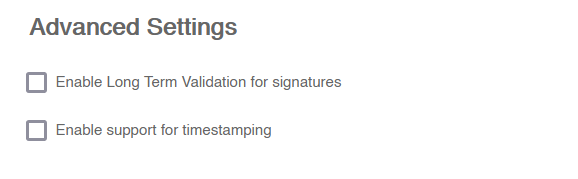
For LTA please make sure you also enable document timestamping.
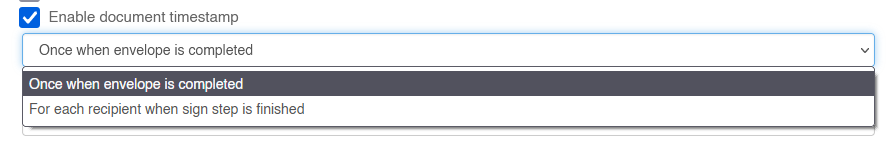
What happens if the signing certificate CRL/OCSP data cannot be obtained ?
The signing will be successful but the signature will not be LTV/PADES LT enabled.
"The PDF file cannot be used because the document restrictions prevent further signing"
If you receive this error message when uploading a PDF file to Bulksign, this error means the PDF document security settings prevent further document processing. To stop breaking/invalidating the existing signature fields, Bulksign will reject processing the PDF file.
Please open the PDF file in Adobe Acrobat and check for the following settings :
- document properties :
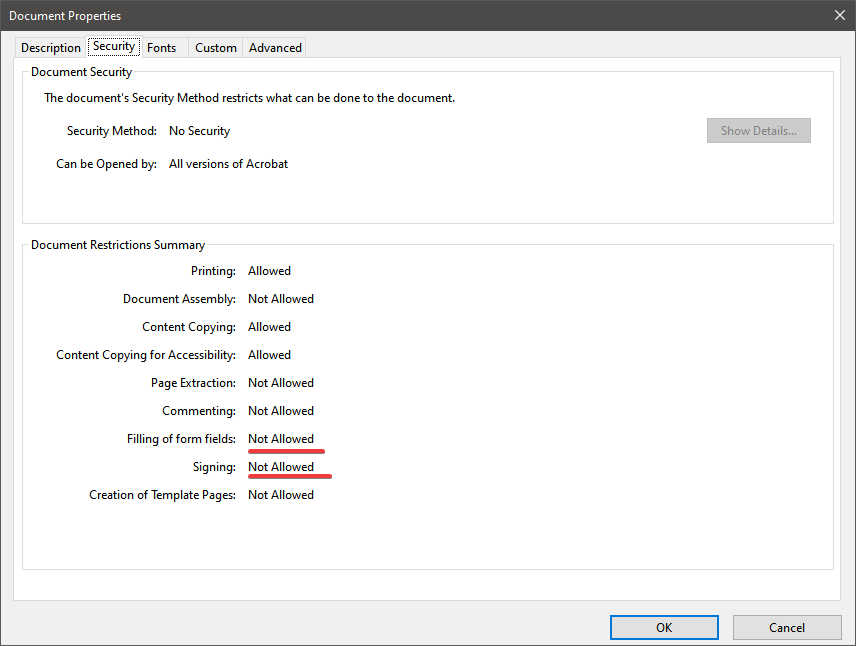
- signatures panel : to see if the PDF has been certified with a field which prevents further document changes :
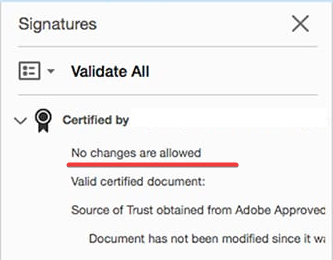
- signatures panel : to see if the PDF has been signed with a signature field which locks the document and prevents further changes :
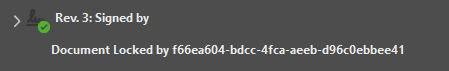
If you workflow requires having locked documents as part of the envelope, this can be achieved by enabling the policy named "Allow locked and un-signable documents to be added to the envelopes" from Settings \ Policies.
"The PDF file has 'x' read only form fields. Those will not be available for recipient assignment". What does this message means ?
This means the PDF file contains read-only fields and these fields will NOT be available for recipient assignment and form filling.
Can my document(s) be certified before being sent for signing ?
Yes, this is enabled per envelope, the option name is "Certify each PDF document before sending it for signing"
After all recipients sign the documents, is it possible to "lock" the documents to prevent further changes to it ?
Yes, the per envelope option is named "Prevent documents field editing on envelope completion". If that option is enabled, on completion the document(s) will be signed with an extra signature that locks the document.
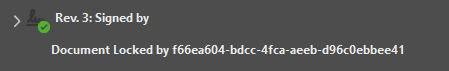
Is it possible to timestamp the document(s) when each signer is finishing signing ? How about a one time timestamp when the envelope is completed ?
Yes, for serial envelopes both option are supported. Here is how the envelope option looks like
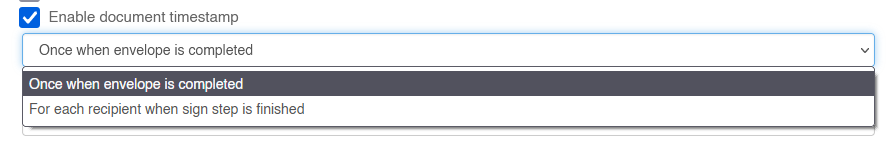
For bulk envelopes, if the timestamping option is enabled, the timestamping is done when the signer is finishing the document.
I am trying to enable the document and/or signature timestamping but the options are disabled. Why is this ?
Please navigate to Settings\Signatures and enable the timestamping feature (you must enter the URL and credentials of the service you want to use). After please please log off, log back in and the feature will be enabled.
Is timestamping fails for some reason (the third party timestamping service is down), will signing also fail ?
This is configurable from Settings\Signatures. Enabling the option "Ignore timestamping error and continue signing" will ensure signing will complete successfully despite the timestamp failure. If that option is disabled, signing will fail and the user will see a "Timestamping failed" error dialog.
Can the audit trail also be timestamped ?
Yes, in Settings\Signatures, please enable the option "Timestamp audit trail".
When adding attachments/new form fields to a document, I encounter this error message : "Form field or attachment cannot be added because this document is already signed. Only new signature fields are can be added"
The error means the document upload to Bulksign is already signed and locked. New attachments/form fields cannot be added because they will break the existing signatures. Only new annotations and signatures can be added.
I want all signatures to have my own company logo when signed. Is it possible ?
Yes, this is possible. Please see the visual customization section which allows you to upload a transparent background image with your logo which will be used for all signatures (except Stamp).
How can I sent for signing an envelope for an "unknown" recipient ?
The intended use case for "unknown" recipient is to validate his identity with an identity provider and have the recipient information overwrite the initial data with the correct one. Just set the user name to "unknown" for this process.
Can batch signing be used for all signature types ?
Batch signing works for all signature types besides LocalCertificate and remote signing.
Account
I have created my account using Google/Gitlab/Github. Is it possible to switch to a local password based login which doesn't depend on Google/Github/Gitlab ?
Yes, it is.If you want to switch, please contact our support team with this request.
I'm trying to register an account with my company email address but the operation fails.
Please contact our support team about this scenario.
Administration
How can I see and review the application events ?
These are available in "Settings\Event Log".
I have an envelopeId stored by my integration. Is there a way to find the envelope current status from UI even if I'm not the envelope sender ?
After version 4.82 : Go to "Settings\Envelope Information" and enter the envelope id.
Before version 4.82 : Go to "Settings\Usage Report" and choose the appropriate interval. Then click "Export Detailed" to obtained the detailed information. Open the resulting CVS file in a text editor and search for the envelopeId :
-
if the id is found, you can also find additional info : status, sender and envelope name, sent date etc.
-
if the envelope is deleted, from Settings\Event Log, select "EnvelopeDelete" and search for is to find more info.
I cannot find one of my envelopes ? How can I find out if it was deleted ?
Log into Bulksign as a organization administrator and got to Settings\Event Log. Filter by "EnvelopeDelete" event type and select "All" users. Search in browser for the name of the envelope and you should see an entry like this :
{"Id":"7b69e2fa-8716-4bc2-b224-08dd2a5da245","Name":"untitled 1","Action":{"Origin":"UI","Request":"109.206.240.255;Mozilla/5.0 (Windows NT 10.0; Win64; x64; rv:133.0) Gecko/20100101 Firefox/133.0"}}
This shows the following information :
Id : the ide of the envelope Name : the name of the envelope Origin : which can be "API" or "UI", shows if the envelope was deleted from Bulksign UI or from an API request. Request : shows the user request information (IP address and browser user agent) for the request which deleted the envelope