Signing Flows :
All types of recipients are supported for all signing flows.
Bulksign supports 3 main signing flows :
Serial
In this type of flow, all signers will sign the same document in the sequence defined by the sender. It's also the only signing flow which supports SignGroups.
Concurrent
This type of flow is similar with serial except there is no predefined order of signing recipients. ALL signers receive the signing notifications at the same time and the first one to open it will "lock" the document (until it finishes signing or the lock expires).
If this flow has multiple recipient types, the order of processing is :
- "Approver"
- "Automatic Signer"
- "Signer"
- "Receives Copy"
"Unlocking" the recipient is handled in 2 ways :
-
automatic : Bulksign will automatically unlock the envelope and allow the other recipients access to it. On bulksign.com, this will be done 24h after the signer "locked" the envelope. For on-premise version, this is configurable
-
manual : the envelope sender can manually unlock the envelope at any time from the envelope details page.
From UI this can be done by clicking the red lock icon :
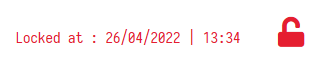
With the API, this can be done by calling "UnlockConcurrentRecipient"
Unlocking the envelope to allow access for other recipients will REVERT ALL DOCUMENT CHANGES done by the recipient which locked the document.
It's not possible to use access code for concurrent envelopes. The only way to access the documents is with the signing link
Bulk
In this flow, each signer will sign copies of the original documents independent one of another.
If this flow has multiple recipient types, the order of processing is :
- "Approver"
- "Automatic Signer"
- "Signer"
- "Receives Copy"
"Receives Copy" recipients for bulk envelopes will receive ALL documents signed by ALL signers of the envelope.