Bulksign Envelope Downloader
Description
Bulksign Envelope Downloader is an application designed to simply and quickly allow you to download the envelope completed files from the Bulksign SAAS platform. It can download the completed envelopes for a single user or for ALL users of an organization.
Download
Supported OSes :
- Windows 8/10/11 (x64 and ARM)
- (any modern) Linux distro (x64 and ARM)
- OSX x64 (High Sierra or higher) and ARM64
Current Version : 2.4
Windows
x64 ARM
Linux
x64 ARM
Mac OSX
x64 ARM64
Install
Unzip the file in your desired location and run "EnvelopeDownloader".
Windows :
- accept the warning and confirm to run the application.
Linux :
- just run "EnvelopeDownloader". If the application cannot start, please open a terminal and run
chmod +x EnvelopeDownloader
Retry running "EnvelopeDownloader" afterwards.
OSX :
- open a terminal, navigate to the installation path and run
chmod 755 EnvelopeDownloader
to give rights for executable
- run "EnvelopeDownloader" and then confirm the security prompt.
How to use it
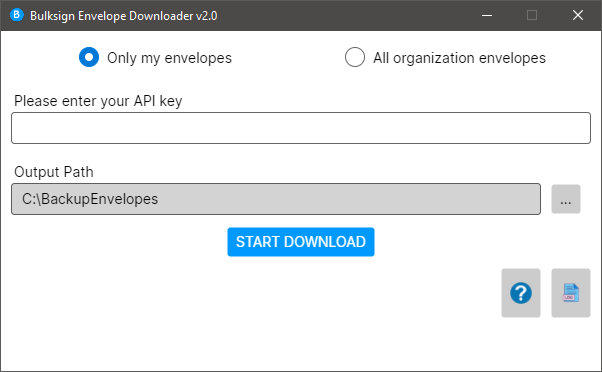
Only my envelopes
Log in Bulksign and navigate to "My API Keys" section. Click "NEW" button and enter "Bulksign Envelope Downloader". Copy the generated key and then paste it in the application.
All organization envelopes
If you are an Bulksign Organization Administrator and want to download ALL completed envelopes from all organization users, please choose first option and enter the following data :
-
Email : the organization
-
Organization API Key : log in Bulksign, go to Settings\Organization and copy the value of API key. Paste the value in the application.
File Storage Path
Please select the path where the completed envelopes files will be stored. A network path can also be entered, just make sure you have "write" access to that path.
After adding the required data, you have 2 options :
- click "START DOWNLOAD" to start the completed envelope download process. or
- click "DOWNLOAD AND DELETE" to download the envelope files AND delete them from your Bulksign account.
Use it with your on-premise Bulksign instance
EnvelopeDownloader can also be used with your Bulksign on-premise instance. After installing the application, please navigate to the installation folder, edit the file "configuration.json" and set the endpoint for the Bulksign WebApi website :
"ApiUrl" : ""
Schedule running EnvelopeDownloader periodically
You can use your favorite OS scheduler to schedule periodically running EnvelopeDownloader. Just pass the "run" command line argument to run in un-attended mode.
EnvelopeDownloader.exe run