Envelope Settings
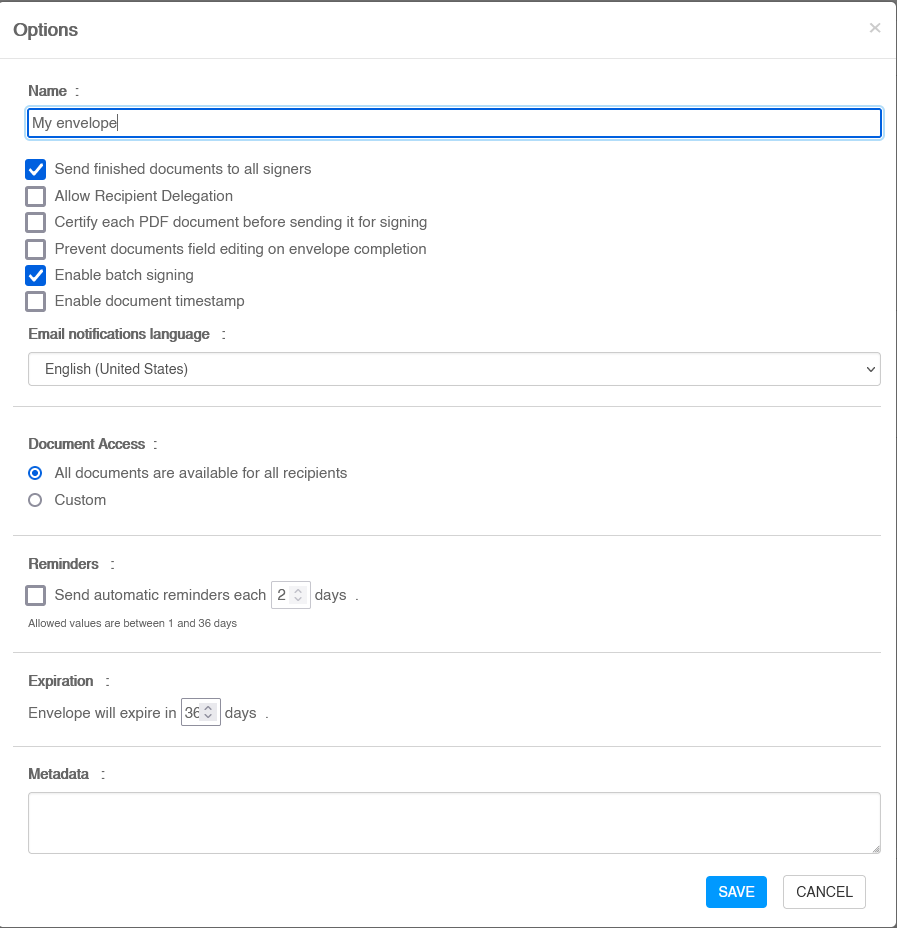
Name : the name of the envelope.
Send finished documents to all signers : if this option is enabled the completed signed documents will be sent by email to all envelope signers.
Allow Recipient Delegation : if this option is enabled, it will allow the signers to delegate signing to another user. If the user has authentication, the envelope sender will have to accept the delegation and set new authentication information.
Certify each PDF document before sending it for signing : If this is enabled, each PDF document which is part of the envelope is certified. We recommend to use this option only if you are using a custom signing certificate for your organization.
Prevent documents field editing on envelope completion : If this option is enabled, on envelope completion the PDF document(s) is "locked" to prevent any other further changes to it.
Allow draft edit in incognito mode : If this option is enabled, incognito edit mode will be available for the draft.
Enable batch signing : enables the possibility for the signer to sign ALL signature fields from a single interaction (works with ClickToSign/DrawTypeToSign signature types)
Email Notification Language : the language used to send the signer the sign email notifications. Same language will also be used by default as the default language for the signer UI.
Document Access : Allows you to set access rights for each PDF document. 2 options are available :
-
all PDF documents are accessible by each signer
-
custom : you set which document is available to each signer
Reminders : if enabled it allows you the set the number of days when automatic reminders to sign will be sent.
Expiration : the number of days for which the envelope will be available for signing.
Metadata : this allows you to associate metadata information with the envelope.