EventLog
The "Event Log" shows specific recorded actions and events for organization users. The following events are recorded :
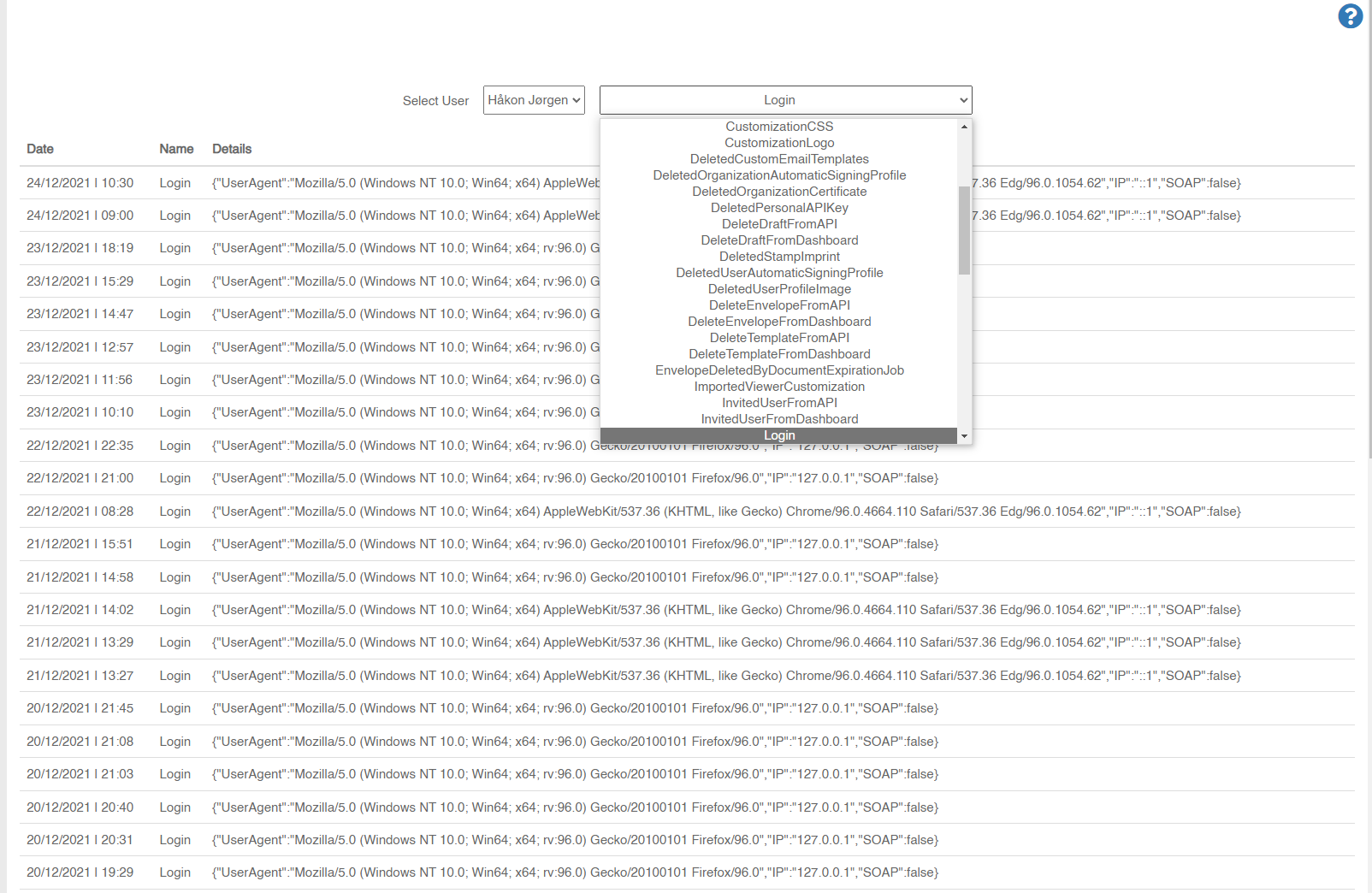
The following events are tracked :
DraftDeleted : when user is deleting a draft
TemplateDeleted : when user is deleting a template
EnvelopeDelete : when user is deleting an envelope
EnvelopeCancel : when user cancels an envelope
MarkOrganizationForDeletion : when organization administrator deletes the organization
RemoveUserWithUnconfirmedEmail : this event is added when Bulksign deletes an user which didn't confirm its email address (after the 24h period passes).
Login : when user logs into Bulksign
ChangedPassword : when user changes his password
InvitedUser : when organization administrator invites a new user to join the organization
ConnectedApplication : when user allows API access to his account to an external application
PersonalAPIKeyAdded : when user adds a new personal API key
PersonalAPIKeyDeleted : when user deletes a personal API key
VisualCustomizationUpdatedCSS : when organization administrator edits the customization CSS
VisualCustomizationAddOrganizationLogo : when organization administrator adds/replaces the organization logo
VisualCustomizationImportedFromFile : when organization administrator overwrites the current visual customization with one imported from file
VisualCustomizationSignatureBackgroundImage : when organization administrator overwrites the current visual customization with one imported from file
EmailTemplatesCreated : the organization administrator
EmailTemplatesDeleted : email template was deleted
EmailTemplateUpdated : email template was updated
EmailTemplateAddNewLanguage : when organization administrator adds email templates for a new language
SignaturesAutomaticFinish : Signatures Settings -> the value of setting "Enable automatic finishing after all signatures are done" was changed
SignaturesSigningForceReadDocument : Signatures Settings -> the value of setting "Force the signers to read the document before signing" was changed
SignaturesSigningConfirmation : Signatures Settings -> the value of setting "Ask signer for confirmation when signing with ClickToSign or Bulksign profile signature " was changed
SignaturesAllowRejectWithoutText : Signatures Settings -> the value of setting "Allow signer to reject without entering the rejection reason" was changed
SignaturesEnableGeolocation : Signatures Settings -> the value of setting "Enable geolocation request" was changed
SignaturesShowIntroductionPage : Signatures Settings -> the value of setting "Show signer a introduction page with info about the sender/previous signers" was changed
SignaturesAllowDocumentDownloadBySigner : Signatures Settings -> the value of setting "Allow signer to download documents after signing is finished" was changed
SignaturesAllowSignatureImageUpload : Signatures Settings -> the value of setting "Allows signers to upload the signature image for DrawToSign" was changed
SignaturesApplyImprintForDrawType : Signatures Settings -> the value of setting "Apply imprint for DrawTypeToSign signatures " was changed
SignatureApplyImprintForBulksignProfile : Signatures Settings -> the value of setting "Apply imprint for Bulksign profile signatures" was changed
SignatureIframeEventsUrl : Signatures Settings -> the value of setting "Trigger events when integrating WebSign in a iframe" was changed
SignatureDocumentDownloadSignerUrl
SignaturesLocalCertificateEutlValidation : Signatures Settings -> the value of setting "Enable EUTL validation for CA which emitted the certificate" was changed
SignaturesLocalCertificateRecipientMatchCertificate : Signatures Settings -> the value of setting "The local certificate must match the recipient name" was changed
SignaturesLTVSignature : Signatures Settings -> the value of setting "Enable Long Term Validation for signatures" was changed
SignaturesTimestampConfiguration : Signatures Settings -> the value of setting "Enable support for timestamping" or the timestamp configuration was changed
SignaturesNotificationSendOnCanceledEnvelopeUpdate : Signatures Settings -> the value of setting "Send email notification to current signers when i cancel a envelope" was changed
SignaturesNotificationSendOnDeletedInProgressEnvelopeUpdate : Signatures Settings -> the value of setting "Send email notification to current signers when i delete a in progress envelope" was changed
DocumentRetention : The "Document Retention" settings were changed
TeamNew : A new team was created
TeamDeleted : A team was deleted
TeamChanged : A team was updated
SignatureImprintUpdated : a signature imprint has been updated
SignatureImprintDeleted : a signature imprint has been deleted
SignatureImprintAdded : a new signature imprint has been added
SignatureDisclosure : the signature disclosure has been updated
OrganizationAPIKeyGenerated : a new organization API key was generated.
UserAutomaticSigningProfileUpdate : a user automatic signing profile was changed
UserAutomaticSigningProfileDeleted : a user automatic signing profile was deleted
OrganizationAutomaticSigningProfileUpdated : a organization automatic signing profile was updated
OrganizationAutomaticSigningProfileDeleted : a organization automatic signing profile was deleted
WebHook : a WebHook setting has been updated
SignCertificateAdded : a new signing certificate has been added to the organization
SignCertificateDeleted : the organization signing certificate has been deleted
UserSettingsUpdate : the user updated a setting. The name of the setting is included in the event message.
PoliciesMetadataEditorUrl : PoliciesSettings -> the metadata policy was changed
PoliciesRecipientAuthentication : PoliciesSettings -> the recipient authentication policy was updated
OrganizationSettingUpdate : an organization specific settings was changed. The text entry for this event contains the name of the setting.
UserDeleted : an organization user was deleted
SharedContactDeleted : an shared organization contact was deleted
FAQ:
How do i find additional information about the action performed by user ?
Actions performed for specific entities (envelopes, drafts) have this additional data :
{"Id":"8cee185d-6a63-ec11-9127-d050997b638e","Name":"Test Document","Action":{"Origin":"UI","Request":"45.34.11.21;Mozilla/5.0 (Windows NT 10.0; Win64; x64) AppleWebKit/537.36 (KHTML, like Gecko) Chrome/96.0.4664.110 Safari/537.36 Edg/96.0.1054.62"}}
Origin : shows how the action was performed. It can have the following values :
UI : action was performed from Bulksign UI
API : action was performed with a API request
DocumentRetention : only for document deletion entries, is set for documents which were removed as part of document retention
Request : IP and user agent information
How can i the list for a specific event performed by a single user ?
From the user drop-down select the first item ("[All]").