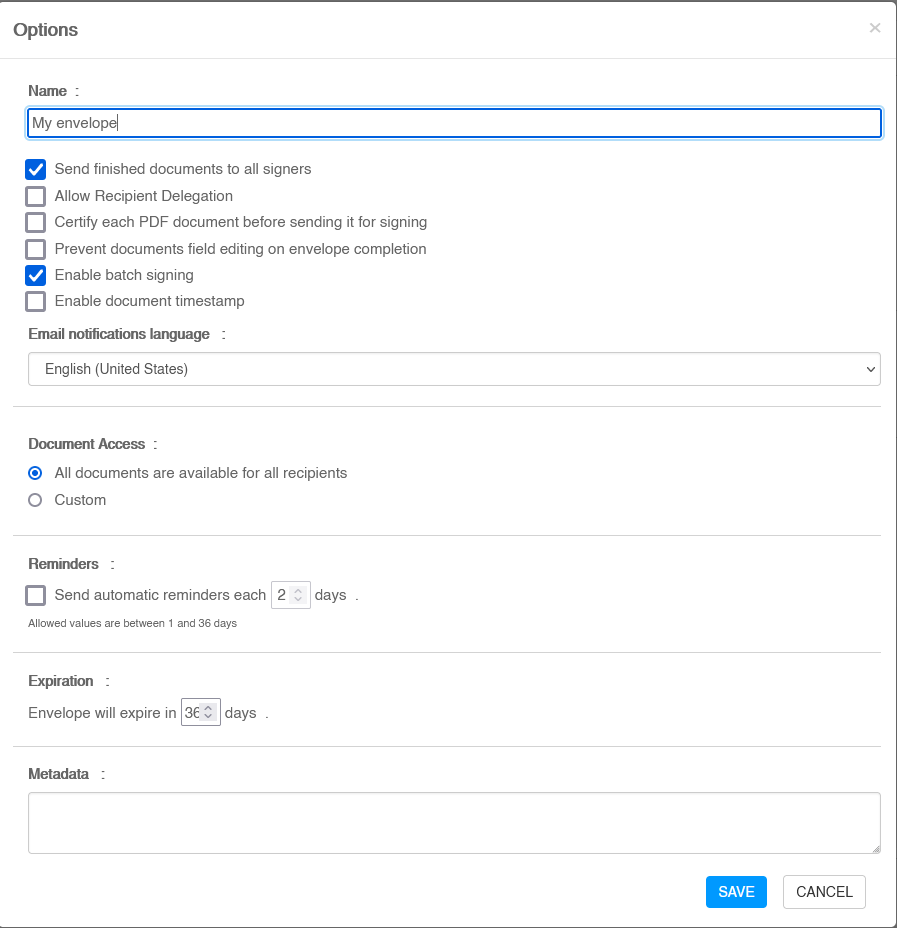Email Templates
This section allows you to create custom email templates (with custom texts,layouts and logos) for all emails sent by Bulksign on behalf of your organization.
Add template for new language
Click "Add New Templates" to select the language for which the email template will be created. After the language is selected, the template is created (the text is copied from the English language).
Now the template text can be edited.
Delete All Templates
Clicking this button allows you to remove ALL custom templates from your organization and use the default Bulksign templates.
Once you have added a template in a new language, you can use it when sending the document for signing :