Importing Users
Bulksign also offers the possibility to do a one time import of users from Active Directory.
Note : Run the user import tool from c:\Program Files\Bulksign\Tools\UserImport\UserImport.exe
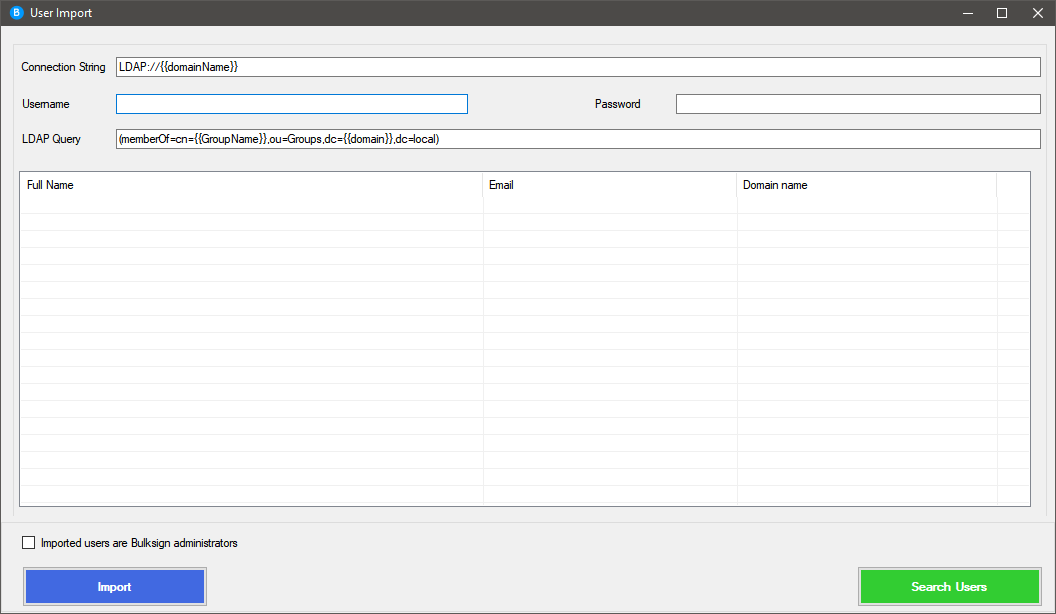
How to use this tool ?
-
run the tool and entered the required data :
-
Connection String : the connection string used to connect to Active Directory domain controller.
Sample : LDAP://MyOrganization.local
-
Username and password :
Sample : The user name and password of the user which will be used to query Active Directory
-
LDAP query : the query used to find the users
Sample : OU=Groups,OU=Sales,DC=MyOrganization,DC=local
This will return all users who belong to the "Sales" group.
-
choose from the list the names of the user you want to import in Bulksign. If you want the imported users to be Bulksign administrators, also check the "Imported users are Bulksign administrators" checkbox on the lower left side. Click "Import" to finish the import process.
-
selected users will receive a email notification for joining Bulksign.
FAQ :
-
Can i import users from multiple groups ?
Sure, just modify the LDAP Query to point to a different group.
-
What user details are read from Active Directory ? And why won't specific users show up in the list ?
Please see the list of attributes