Settings
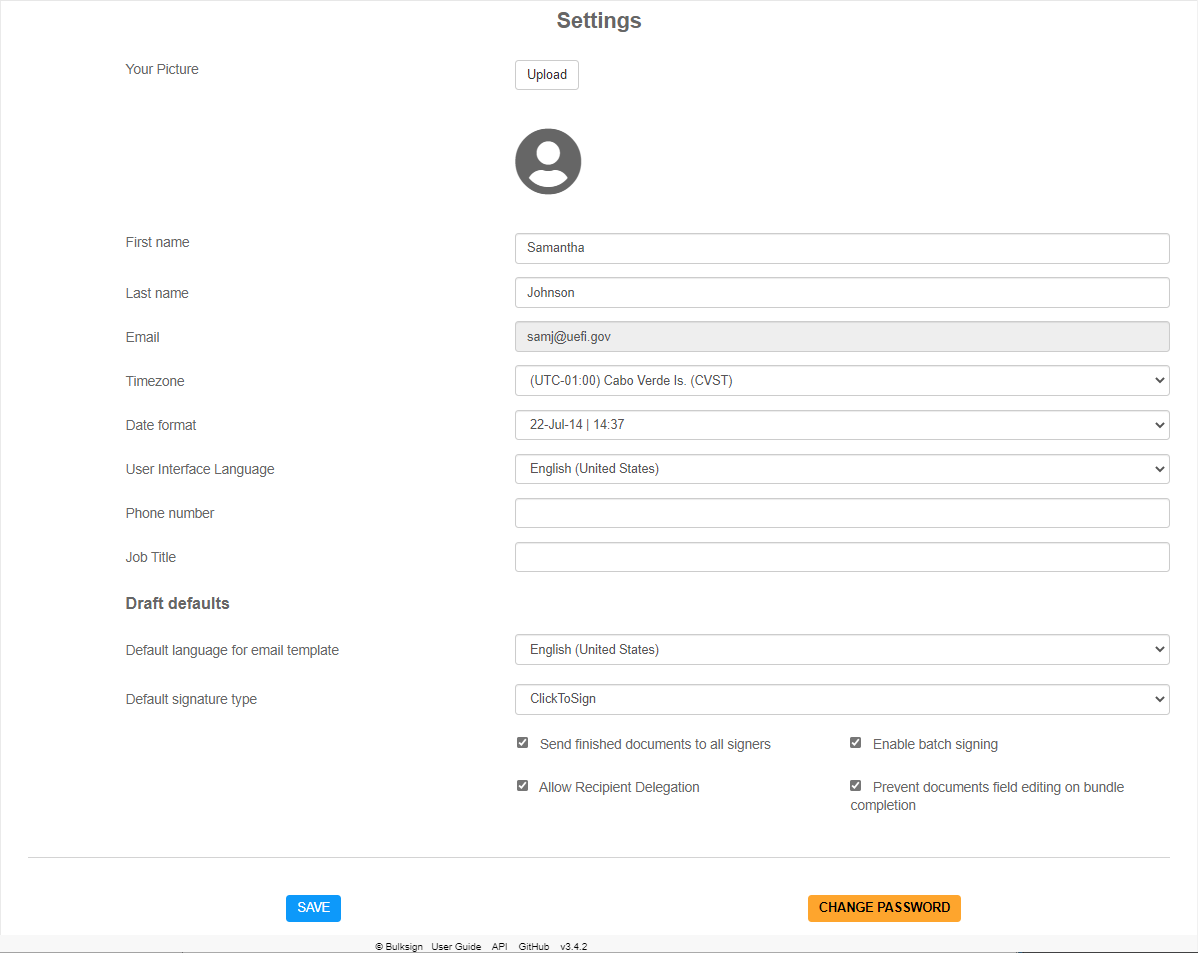
Your Picture
This option allows you to upload your picture. The image is shown to recipients IF the option "Show signer a introduction page with info about the sender/previous signers" is enabled in the signing settings.
First and Last name
Set your full name. This information is used into the email sent to recipients.
Email address
Your email address. This cannot be changed after the account is created.
Timezone
Set the timezone of your preference.
Date Format
Set your preferred date/time format.
User Interface Language
The language in which the Bulksign UI is presented.
Default language for email template :
The default language for the email notifications.
Phone Number
Your phone number. If this is set, it will be shown to recipients IF the option "Show signer a introduction page with info about the sender/previous signers" is enabled in the signing settings.
Job Title
Your job title. If this is set and the signature imprint option is enabled, this can be shown in the signature imprint.
Default language for email template
The default language for recipients when creating new drafts and templates.
Default Signature Type
The default signature type to be used for signature fields which are added from UI.
Send finished documents to all signers
The default value for setting Send finished documents to all signers that is applied when a new draft is created.
Allow Recipient Delegation
The default value for setting "Allow Recipient Delegation" that is applied when a new draft is created.
Enable batch signing
The default value for setting "Enable batch signing" that is applied when a new draft is created.
Prevent documents field editing on envelope completion
The default value for setting "Prevent documents field editing on envelope completion" that is applied when a new draft is created.