Signature Imprints
This section allows you to define and edit the signature imprints for all types of signatures.
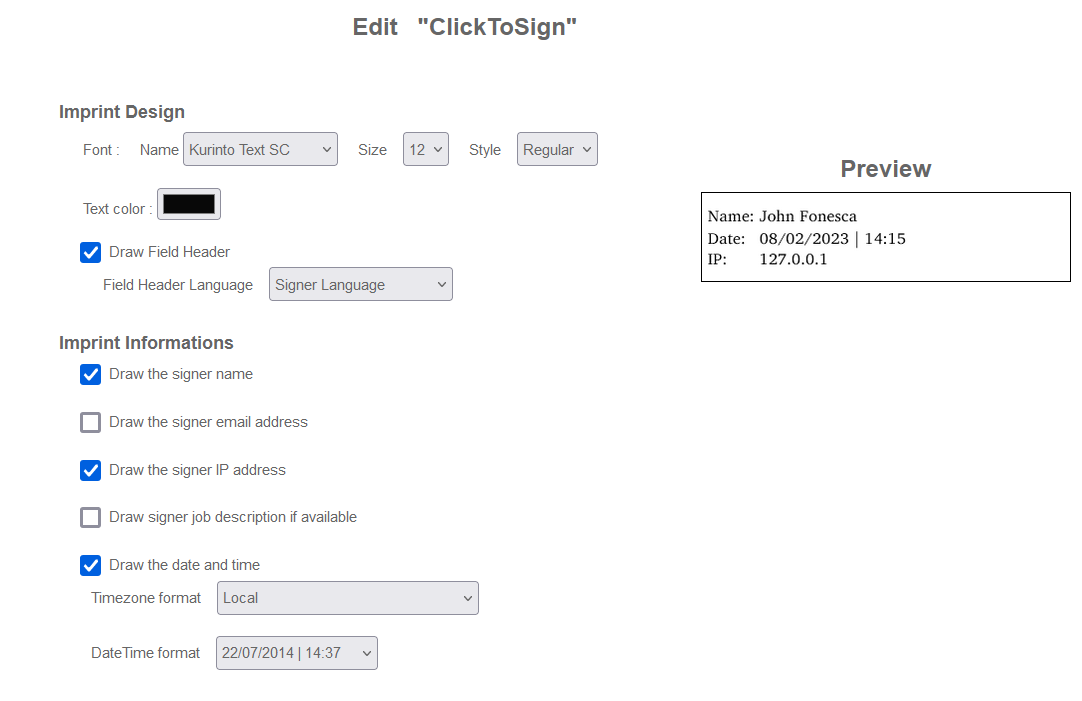
The following options are editable for each imprint :
Imprint Design
Font Name and Style
Choose the font name and style which will be used for the rendering of the signature imprint.
For the on-premise version of Bulksign, custom system fonts can be used.
Text color
Choose the color of the text imprint
Draw Field Header
This option allows you to enable/disable if the imprint field header name is used or not. If this option is enabled, you also have the option to choose the languages used for the header's text imprint.
Imprint Information
Draw the signer name
Choose to include the signer name in the signature field.
Draw the signer email address
Choose to include the signer email address in the signature field.
Draw the signer IP address
Choose to include the signer IP address on the signature field.
Draw signer job description if available
Choose to include the signer job description (ONLY if available).
Draw the date and time
Draws the date and time at which signing occurred. You can also choose the time zone and format of the date.