Organization
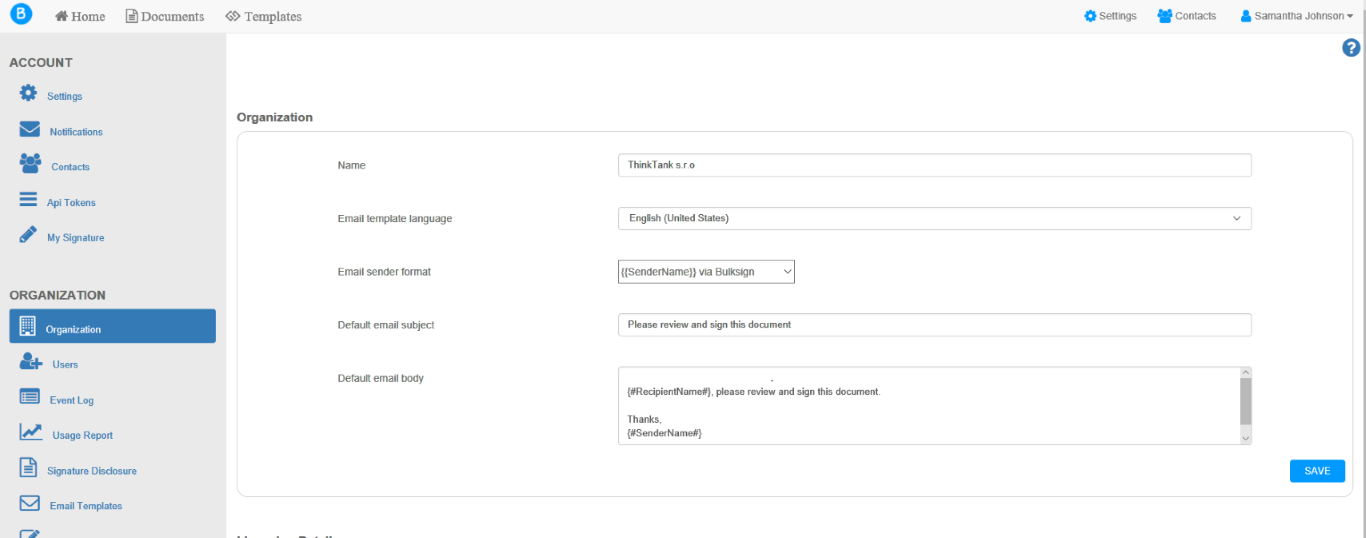
Name
Set the name of your organization
User Invitation Email Language
The default email template language used when sending user invitations.
Email sender format
Select the format of the text used for the emails sent to signers. Following options are available :
{{SenderName}} via Bulksign : {{SenderName}} will be replaced with the name of the envelope sender
{{OrganizationName}} via Bulksign : {{OrganizationName}} will be replaced with the name of the organization
Bulksign : just the name of the application . For on-premise installation <a href="configure.htm">this name can be changed from the setting file</a>
Default email subject
Set the default subject of the sign email
Default email body
Set the default body of the sign email. You can use the following placeholders :
{{#RecipientName#}} : placeholder for recipient name
{{#SenderName#}} : placeholder for your name (the name of the document sender)
Organization API Key
Creates a organization wide API key which allows API authentication for any organization user.
Delete organization
If you decide to stop using Bulksign, you can delete the organization account (along with ALL users and documents) from here.